If you're live streaming and play a song in the background, you could get banned - not because you're a bad person, but because you broke a rule most streamers don’t understand. The DMCA isn’t just for big companies. It applies to you, right now, whether you're streaming from your bedroom or a packed stage. Millions of streamers get muted, flagged, or banned every year for playing music or showing video clips without permission. This isn’t a warning you’ll see once. It’s happening daily.
What the DMCA Actually Does for Streamers
The Digital Millennium Copyright Act, or DMCA, is a U.S. law from 1998 that gives copyright holders power to remove content they own - even if it’s just a 10-second snippet. For live streamers, that means if you play a pop song, a movie scene, or even a video game soundtrack without a license, the copyright owner can send a takedown notice to your platform. Platforms like Twitch, YouTube, and Facebook have to act fast or risk losing legal protection themselves. So they mute your audio, shut down your stream, or ban your channel.
It’s not about whether you made money from it. It’s not about whether you gave credit. It’s not even about whether you think it’s fair. If the copyright holder says no, then it’s illegal. And platforms don’t ask for your side of the story. They just remove it.
Music: The Biggest Trap for Streamers
Most streamers think playing music from Spotify, Apple Music, or YouTube is fine because they paid for the subscription. That’s wrong. Personal subscriptions let you listen at home. They don’t give you rights to broadcast it to thousands of people. Even if you're singing along or humming, if the original track is recognizable, it’s a violation.
Here’s what actually gets flagged:
- Playing a song from your phone through a mic
- Using background music from YouTube in your stream overlay
- Streaming a game with copyrighted music (like GTA VI or Fortnite)
- Playing a remix or cover version without a license
Platforms use automated systems like Audible Magic and Content ID to scan audio in real time. These tools don’t care if you’re a small creator. They match the audio to databases that include over 100 million songs. If it matches, your stream gets flagged - sometimes within seconds.
Some streamers try to avoid detection by lowering the volume or using pitch shifters. That doesn’t work. The systems don’t just listen for exact copies. They analyze melody, rhythm, and structure. Even a slowed-down version of "Blinding Lights" will trigger a hit.
Video Clips: Even Short Clips Can Get You Banned
It’s not just music. Showing a clip from a movie, TV show, or even a YouTube video during your stream is risky. You might think a 15-second clip is "fair use" - but that’s a legal myth most streamers believe.
"Fair use" is a defense you can argue in court, not a free pass to use content on stream. Courts look at four things:
- Why you’re using it (is it commentary, criticism, or just entertainment?)
- How much of the original you used
- Whether it replaces the original (does your stream make people less likely to watch the movie?)
- Whether you’re making money from it
Most streamers fail on all four. If you’re showing a fight scene from "John Wick" just because it looks cool, you’re not critiquing it. You’re using it for entertainment. And if your stream has ads or donations, you’re making money from someone else’s work.
Platforms don’t wait for lawsuits. They act on automated claims. One clip, one takedown. Repeat it three times, and your channel gets suspended.

What You Can Legally Play
You don’t have to avoid music entirely. There are legal ways to play sound during a stream.
1. Use royalty-free music libraries
Sites like YouTube Audio Library, StreamBeats, and Epidemic Sound offer tracks cleared for live streaming. Some require attribution. Others require a paid subscription. But they’re safe. Epidemic Sound, for example, covers over 400,000 tracks and includes legal protection if a claim is filed.
2. Use platforms with built-in licensed music
Twitch has "Soundtrack" - a library of over 1,000 songs licensed for streamers. YouTube has "Audio Library" with similar options. These are free and built into the platform. You don’t need to download anything. Just select and play.
3. Play your own music
If you’re a musician, you can play your original songs. But make sure you own the rights to every part - including the backing track. If you used a sample from another song, even a tiny one, you might still be violating copyright.
4. Use public domain music
Music published before 1928 in the U.S. is in the public domain. That means you can play Bach, Mozart, or early jazz without permission. Sites like Musopen and Free Music Archive have curated collections. Just double-check the source. Some "public domain" tracks online still have modern recordings with new copyrights.
What Happens When You Get a DMCA Notice
When a copyright holder files a DMCA takedown, you’ll get an email from your platform. It might say: "Your stream has been removed due to a copyright claim." That’s it. No warning. No explanation.
Here’s what happens next:
- First strike: Stream is muted or removed. You get a warning.
- Second strike: Channel is suspended for 7-30 days.
- Third strike: Permanent ban. No appeal.
Some platforms let you file a counter-notice if you believe it was a mistake. But this is risky. If you file a counter-notice and the copyright holder sues you, you could be legally responsible. Most streamers don’t have the money or legal support to fight back.
Even if you’re cleared, the damage is done. Your viewers leave. Your algorithm ranking drops. Your community is broken.
How to Stay Safe - A Simple Checklist
You don’t need to be a lawyer to avoid trouble. Just follow these rules:
- Never play music from Spotify, Apple Music, or YouTube - even if you bought it.
- Use only licensed music from YouTube Audio Library, StreamBeats, or Epidemic Sound.
- Don’t show movie or TV clips - even if they’re "funny" or "iconic".
- Record your streams and watch them back. If you hear something familiar, mute it.
- Turn on platform music filters - Twitch and YouTube have settings to auto-mute copyrighted audio.
- Don’t rely on "fair use" - it’s not a shield. It’s a legal gamble.
- Check your overlays and alerts - animated GIFs or video loops might include copyrighted footage.
One streamer I know played a 20-second clip of a Disney movie during a reaction stream. He got a strike. His channel was down for 14 days. He lost 12,000 followers. He never streamed again.
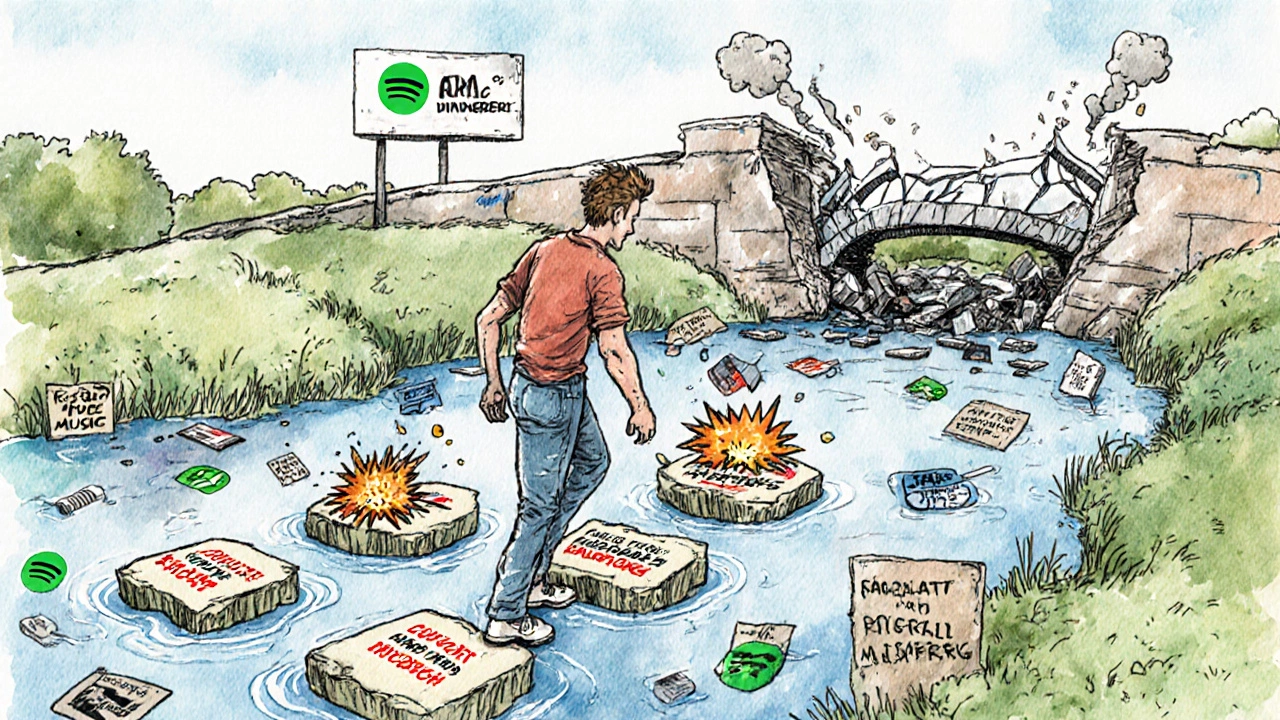
What About Game Soundtracks?
Games like Valorant, Rocket League, and Minecraft have music that sounds harmless. But that music is still owned by the game developer. If you stream the game, you’re broadcasting their copyrighted soundtrack. Most game publishers allow streaming - but only if you don’t monetize it. If you have ads, donations, or subscribers, you might be breaking the rules.
Check the game’s terms of service. Some, like Riot Games, have clear guidelines. Others, like Activision, are silent. When in doubt, assume it’s not allowed. Use a separate music source you’ve licensed.
What If You’re a Musician?
If you perform live on stream, you’re still not automatically safe. Even if you wrote the song, you might have signed away rights to your label. If you’re playing a cover, you need a mechanical license. Services like Loudr or Easy Song Licensing can get you one for under $10 per song.
But if you’re playing your own original music, and you own all rights - then you’re golden. Just make sure your recording doesn’t include any samples from other copyrighted works.
Final Reality Check
There’s no magic trick. No loophole. No "if you’re small, they won’t care" excuse. Copyright holders don’t care how many viewers you have. They care about control. And they’ve spent millions building systems to catch you.
Streaming isn’t a free-for-all. It’s a legal minefield. But it’s also not impossible to navigate. The difference between staying on air and getting banned is simple: know the rules, and follow them.
Play music you own. Use licensed tracks. Skip the clips. Keep your stream clean. That’s not boring - it’s sustainable. And in a world where one mistake can erase your channel, that’s the only way to stay in the game.
Can I play copyrighted music on Twitch if I don’t make money from my stream?
No. Whether you earn money or not doesn’t matter. The DMCA protects copyright holders regardless of your income. Even unpaid streams can get flagged, muted, or taken down. Platforms act on automated systems - not on whether you’re profiting.
What’s the difference between a copyright claim and a strike?
A copyright claim means the owner wants to monetize your video (like running ads on your stream) or mute the audio. A strike means the platform removed your content and penalized your account. Strikes hurt your channel’s standing. Claims don’t - unless they turn into strikes after repeated violations.
Can I use a song if I give credit in the chat?
No. Giving credit doesn’t make it legal. Copyright law doesn’t require you to steal. It requires permission. Saying "this is by [artist]" in chat won’t protect you from a takedown. You still need a license.
Are covers of songs allowed on live streams?
Performing a cover live is usually allowed under U.S. law if you’re not recording or distributing it. But live streaming counts as distribution. To be safe, get a mechanical license through services like Loudr or Easy Song Licensing. Some platforms like YouTube have blanket agreements, but Twitch does not.
What happens if I get a DMCA strike and I appeal it?
You can file a counter-notice, but it’s risky. The copyright holder has 10-14 days to sue you. If they do, you’ll need to respond in court. Most streamers don’t have legal resources for that. Even if you win, your channel may already be suspended or banned. It’s rarely worth the risk.
Can I use video game soundtracks during my stream?
Some game publishers allow it. Others don’t. For example, Nintendo has historically cracked down on game music. Riot Games allows streaming of their games, including soundtrack, as long as you’re not monetizing it. Always check the game’s official terms. When in doubt, mute the in-game audio and use licensed music instead.

