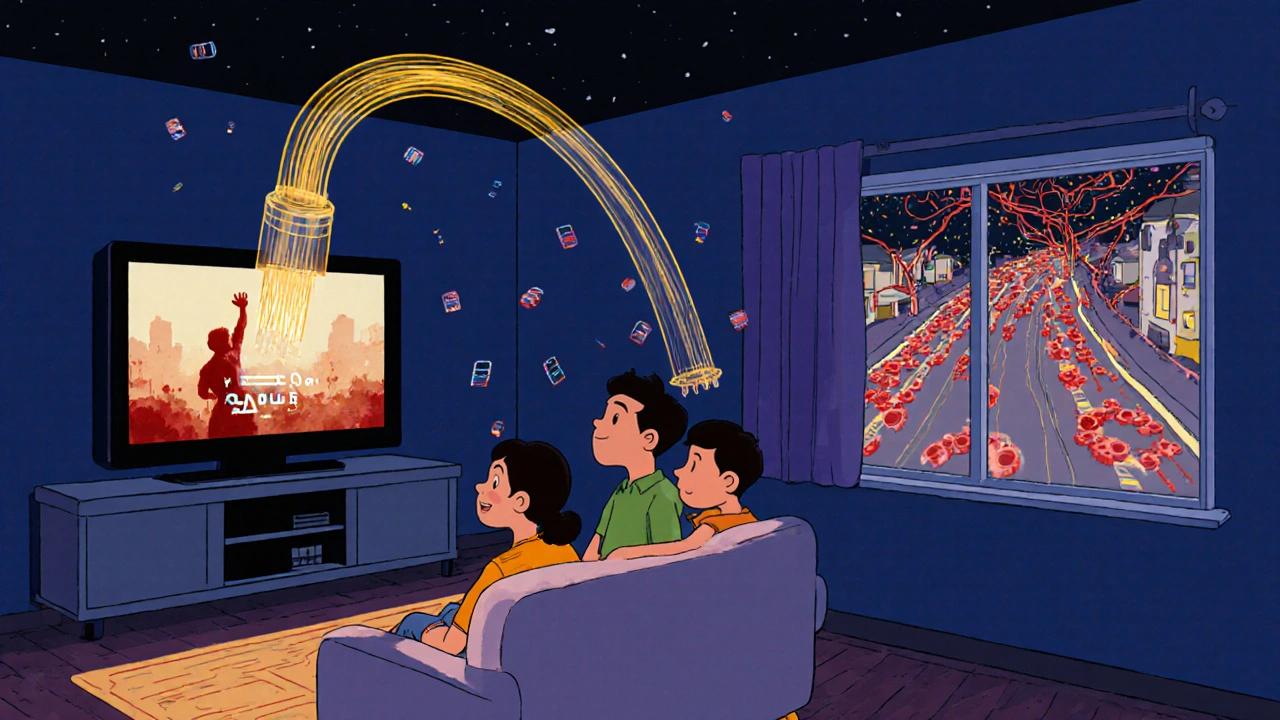Ever sat down to binge your favorite show, only to watch the buffer wheel spin like it’s stuck in slow motion? You’re not alone. Millions of households are stuck with internet that can’t keep up with streaming demands-especially when multiple people are watching, gaming, or working from home at the same time. The real question isn’t just which internet you have-it’s whether it can handle what you actually use it for. When it comes to streaming in HD or 4K without constant interruptions, fiber internet and cable internet aren’t just different-they’re worlds apart.
What’s Actually Happening Behind the Buffer Wheel?
Streaming isn’t just about speed. It’s about consistency. When you watch a 4K movie on Netflix, your device needs to pull in about 25 megabits per second (Mbps) of data every second. That’s not a peak-it’s a constant flow. If your connection dips even slightly, the video pauses to reload. Cable internet often struggles with this because it shares bandwidth with your neighbors. Think of it like a highway where every house on your street gets a lane. During prime time-when everyone’s streaming, gaming, or video calling-that highway gets jammed. Fiber, on the other hand, runs a private, dedicated line straight to your home. No sharing. No traffic jams.Fiber Internet: The Gold Standard for Streaming
Fiber internet uses thin strands of glass to transmit data as light signals. This means it’s not just faster-it’s more reliable. Most fiber plans today offer symmetrical speeds: 500 Mbps, 1 Gbps, or even higher. That’s not just enough for 4K streaming-it’s enough to run four or five 4K streams at once, plus video calls, smart home devices, and online gaming, all without a single hiccup. In Dublin, providers like Eir and Virgin Media now offer fiber plans that deliver consistent 1 Gbps speeds. Real-world tests show fiber handles 4K streaming with zero buffering, even during peak hours. It doesn’t slow down when your neighbor starts downloading a movie. It doesn’t drop during a Zoom call. It just works.Cable Internet: The Legacy Option
Cable internet has been around for decades. It uses the same coaxial cables that deliver TV signals. That’s why it’s so widely available-it’s already in the ground. But here’s the catch: cable networks are shared. Your connection speed isn’t just based on your plan-it’s based on how many people in your neighborhood are online at the same time. In apartment buildings or dense suburbs, it’s common to see download speeds drop from 300 Mbps to 80 Mbps during evenings. That’s not a glitch. That’s how cable works. Most cable plans max out at 1 Gbps, but in practice, you rarely get that. Even if you pay for a 500 Mbps plan, you might only get 200 Mbps during busy hours. For 1080p streaming, that’s usually fine. For 4K? You’ll see buffering. For multiple 4K streams? Forget it. And upload speeds? Cable uploads are typically 10-50 Mbps. That’s barely enough for a decent Zoom call, let alone uploading 4K videos or live-streaming.
Speed Isn’t Everything-Latency Matters Too
You might think speed is the only thing that matters for streaming. But latency-the delay between your device sending a request and getting a response-is just as important. Fiber has latency between 10 and 20 milliseconds. Cable? It’s usually 30 to 60 milliseconds. That might sound tiny, but in streaming, it adds up. It’s the reason your video sometimes stutters even when your speed test says you’re fine. Fiber’s lower latency means smoother playback, faster load times, and fewer pauses. If you use a smart TV with apps like Disney+, Apple TV+, or YouTube TV, you’ll notice the difference. Fiber loads menus instantly. Cable lags. Fiber starts your show in under two seconds. Cable takes five or six-and sometimes longer if the network is congested.What About Price and Availability?
Fiber isn’t perfect. It’s not everywhere. In Dublin, fiber is available in most urban areas and growing fast, but some older housing estates still rely on cable. If you’re in a rural area, your options might be limited to cable-or even DSL. Price-wise, fiber plans often cost the same or only slightly more than cable. For example, a 500 Mbps fiber plan might be €35/month, while a 300 Mbps cable plan is €32. But the performance gap is huge. You’re not just paying for speed-you’re paying for reliability. And when you’re paying for a streaming subscription, why settle for an internet that fights you every step of the way?Who Should Stick With Cable?
Cable still has its place. If you only watch one or two shows a week in HD, and you’re not gaming or uploading videos, cable is fine. It’s better than DSL. It’s cheaper than fiber in some areas. If you’re on a tight budget and don’t care about future-proofing your connection, cable works. But if you’re serious about streaming-if you watch Netflix, Disney+, and Apple TV+ in 4K, if you have a smart home, if you game online, or if you work from home-cable is a compromise. You’re trading performance for availability. And that trade-off gets harder every year as streaming quality keeps rising.
The Verdict: Fiber Wins, But Only If You Can Get It
For streaming, fiber internet is the clear winner. It’s faster, more reliable, has lower latency, and scales with your needs. Whether you’re watching a movie on your TV, live-streaming on Twitch, or hosting a Zoom call with your family, fiber handles it without breaking a sweat. Cable internet? It’s the old reliable-but it’s showing its age. It’s not broken. But it’s not built for today’s demands. If fiber is available in your area, switch. Even if it costs a few euros more, the difference in your viewing experience is undeniable. You won’t miss the buffering wheel. You won’t miss the pauses. You won’t miss the frustration. And if fiber isn’t available yet? Ask your provider when it’s coming. Demand matters. In Dublin, fiber coverage has grown by over 40% in the last two years. It’s coming to more neighborhoods every month. Don’t settle for cable if you don’t have to.What You Need to Know Before Switching
Before you switch from cable to fiber, check a few things:- Is fiber available at your exact address? Use your provider’s coverage checker-don’t trust neighborhood maps.
- Will you need new equipment? Fiber usually requires a new modem/router. Some providers include it for free.
- Is there a contract? Fiber plans often come with 12- to 24-month contracts. Make sure you’re okay with that.
- What’s the installation process? Most fiber installs take 2-4 hours. You’ll need to be home.
Real-Life Example: A Dublin Household’s Switch
The O’Sullivans in Rathmines switched from cable to fiber in March 2025. They were on a 300 Mbps cable plan. Every evening, when their two kids were streaming on their tablets and their wife was on Zoom, the TV would freeze. They’d restart the router. Again. And again. They upgraded to a 1 Gbps fiber plan. The first night, they watched a 4K movie on Netflix while one kid played a game online and the other video-called their cousin in New York. No buffering. No lag. No complaints. They didn’t just get faster internet. They got peace of mind.Is fiber internet worth the extra cost for streaming?
Yes-if you stream in HD or 4K, game online, or have multiple devices connected. Fiber delivers consistent speeds, even during peak hours. The cost difference is often minimal, but the experience difference is huge. You won’t have to pause your movie to wait for the buffer to load.
Can cable internet handle 4K streaming?
Technically, yes-if you have a high-tier cable plan and no one else in your neighborhood is online. But in practice, cable often slows down during evenings. You might get 4K for a few minutes, then hit buffering. Fiber gives you 4K without guesswork.
Why does my internet slow down at night?
That’s called network congestion. Cable internet shares bandwidth with your neighbors, so when everyone’s streaming after work, the pipeline gets full. Fiber doesn’t share bandwidth-it’s a direct line to your home, so your speed stays the same, day or night.
How much speed do I really need for streaming?
Netflix recommends 25 Mbps for 4K, but that’s the bare minimum. For smooth playback with multiple devices, aim for at least 100 Mbps. Fiber plans start at 500 Mbps, so you’re covered even if five people are streaming at once.
Will switching to fiber require new equipment?
Yes. Fiber uses different hardware than cable. Most providers give you a new modem/router for free when you switch. Installation usually takes a couple of hours. You’ll need to be home for it.