You’re sitting on a beach in Bali, sun setting behind palm trees, and you just want to binge that new season of Stranger Things. But instead of your favorite show, you see a message: "This title isn't available in your location." It’s frustrating, and it happens to millions of travelers every year. Netflix isn’t broken-it’s just following regional licensing rules. But you don’t have to give up your binge-watching habit just because you left home.
Why Netflix blocks content overseas
Netflix doesn’t own most of the shows and movies it streams. Instead, it buys the rights to stream them in specific countries. A show like The Crown might have a deal with BBC in the UK, and a different studio in the US gets rights to stream it there. When you travel, Netflix detects your location using your IP address and shows you only what’s licensed for that region. It’s not about your account-it’s about legal contracts.This isn’t new. It’s been this way since Netflix expanded globally in 2016. The result? A patchwork of content. The US library has over 5,500 titles. Japan has more anime. The UK has exclusive British dramas. Germany has localized dubs and regional films. If you’re used to the US catalog, you’ll notice big gaps abroad.
How to watch your home Netflix abroad
The simplest way to keep watching your usual shows is to use a Virtual Private Network (VPN). A VPN hides your real location by routing your internet through a server in your home country. So if you’re in Thailand but connect to a US-based server, Netflix thinks you’re still in the US.Not all VPNs work with Netflix. The company actively blocks many services. But a few still hold up. NordVPN, ExpressVPN, and Surfshark consistently bypass Netflix’s detection. They update their servers regularly and have dedicated streaming modes. Avoid free VPNs-they’re slow, unreliable, and often unsafe. Some even sell your data.
Set it up before you leave. Install the VPN on your phone, tablet, or laptop. Turn it on, pick your home country server, and open Netflix. You should see your usual homepage. Keep it running while you stream. If you lose connection, Netflix might switch to the local library. Reconnect the VPN, refresh the page, and you’re back.
What to do if your VPN stops working
Netflix updates its blocking tech every few months. If your VPN suddenly stops working, don’t panic. Here’s what to try:- Switch to a different server in the same country. Not all US servers are blocked.
- Restart your device and the VPN app.
- Clear your browser cache or restart the Netflix app.
- Check the VPN provider’s support page-they often list working servers.
- Try a different provider. ExpressVPN and NordVPN usually recover fastest.
Some users report success with DNS proxy services, but these are less reliable than full VPNs. Stick with a trusted VPN-it’s the most consistent method.

Streaming without a VPN: official alternatives
If you don’t want to use a VPN, Netflix offers a few built-in options. First, download shows and movies before you leave. The Netflix app lets you save content for offline viewing. Go to the show’s page, tap the download icon, and it’ll save to your device. You can watch it anywhere, even without internet.Download wisely. Storage fills up fast. A single HD episode can take up 500MB to 1GB. Plan ahead. Download your top 5 shows before your flight. Use Wi-Fi at home or at the airport to save mobile data.
Also, check what’s available locally. Sometimes, a show you love in the US is available abroad under a different title. Search by actor or genre. You might find Friends under "Classic Sitcoms" in Italy or Breaking Bad in the Philippines. Don’t assume it’s gone-look.
Regional content you might miss at home
Traveling isn’t just about keeping your home library. It’s also a chance to discover new shows. Many countries have exclusive content you won’t find in the US.In South Korea, you’ll find award-winning dramas like Squid Game and Crash Landing on You before they hit global streaming. Mexico has original Spanish-language films and comedies. Germany offers dark thrillers and historical series you won’t see elsewhere. Japan has anime and cult classics that Netflix only licenses regionally.
Turn off your VPN for a few hours. Explore the local library. You might find your next favorite show. Some travelers even plan trips around content-like visiting Norway to watch Occupied or Spain for Money Heist.
Legal and ethical considerations
Using a VPN to access your home Netflix library is not illegal in most countries. But it does violate Netflix’s Terms of Service. They can technically ban your account, though they rarely do. Most users get away with it. Netflix’s priority is keeping subscribers, not punishing travelers.Don’t use a VPN to access content you don’t have rights to. For example, don’t use a US server to watch a show that’s only licensed for Australia if you’re not an Australian resident. That crosses a line. Stick to your home library. It’s fair, safe, and less likely to cause trouble.
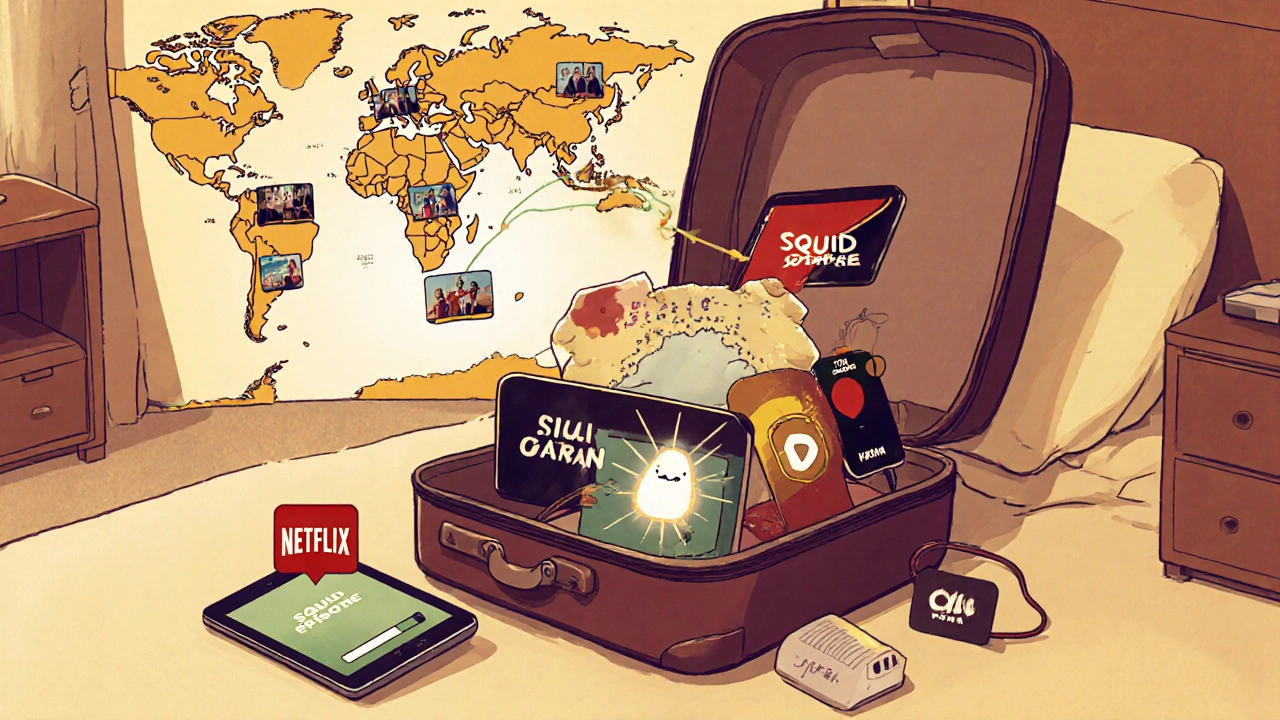
Best practices for streaming on the go
Traveling with Netflix isn’t just about bypassing blocks-it’s about smart habits.- Use a reliable VPN with 24/7 support. Test it before you leave.
- Download key shows as backup. Even if your VPN fails, you’ve got something to watch.
- Use Wi-Fi whenever possible. Streaming on mobile data eats your plan fast.
- Turn off auto-play. It’s easy to accidentally stream a new episode without realizing it.
- Keep your Netflix app updated. Older versions sometimes glitch with VPNs.
- Use a portable Wi-Fi hotspot if your phone’s data is spotty. A good hotspot makes streaming smoother than public Wi-Fi.
Pro tip: Set your Netflix profile language to English before you leave. If you land in a country where the interface defaults to local language, you might not recognize your shows. Change it manually in Settings > Language.
What happens if Netflix catches you?
You’ll likely see a message: "You seem to be using an unblocker or proxy." That’s it. No account suspension. No fine. Just a prompt to disconnect the tool. Most people turn off their VPN, refresh, and continue watching the local content.Netflix doesn’t want to lose you. They know you’re traveling. They’ve built tools like downloads and regional catalogs to keep you engaged. If you’re just trying to watch your own library, they’re not hunting you down.
But if you keep forcing access after being warned, your account might temporarily block the IP you’re using. Switch servers or restart your VPN. Usually, it fixes itself within hours.
Final checklist before your trip
Before you leave home, do this:- Choose and install a trusted VPN (NordVPN, ExpressVPN, or Surfshark).
- Test it with Netflix on your main device.
- Download 3-5 shows you plan to watch abroad.
- Set your profile language to your preferred language.
- Turn on notifications for your VPN app so you know if it disconnects.
- Print or save a list of your favorite shows and their local titles.
You’ve done everything you need to. Now you can relax, enjoy your trip, and still have your favorite shows waiting for you-no matter where you are.
Can I use Netflix abroad without a VPN?
Yes, but you’ll only see the content licensed for the country you’re in. To watch your home library, you need a VPN. You can still download shows before you leave and watch them offline anywhere.
Is it illegal to use a VPN with Netflix?
No, it’s not illegal in most countries. But it breaks Netflix’s Terms of Service. Netflix rarely bans accounts for this, especially if you’re just traveling. They focus on blocking services, not punishing users.
Why does Netflix block some shows in certain countries?
Netflix doesn’t own most of its content. It licenses shows and movies from studios and networks that only allow streaming in specific regions. These deals are based on local laws, existing broadcasters, and revenue agreements. So what’s available in the US isn’t always available elsewhere.
Which VPNs work best with Netflix in 2025?
As of 2025, NordVPN, ExpressVPN, and Surfshark are the most reliable. They have dedicated streaming servers, fast speeds, and regular updates to bypass Netflix’s blocks. Free VPNs rarely work and often compromise your privacy.
Can I watch Netflix on my phone abroad?
Yes. Install the Netflix app and your chosen VPN on your phone. Connect to your home country server, open Netflix, and stream as usual. Downloading shows for offline viewing is also a great backup if you’re on a flight or in an area with poor internet.
Does Netflix detect my real location if I use a VPN?
Netflix tries to detect VPNs by identifying known server IPs. But top-tier VPNs rotate servers and mask traffic so well that detection is rare. If you get a warning, switch to a different server in the same country. Most users never get blocked permanently.
Will using a VPN slow down my streaming?
It can, but not if you pick a good provider. NordVPN and ExpressVPN offer high-speed servers optimized for streaming. Choose a server close to your physical location for the best performance. Avoid overcrowded servers and use wired connections when possible.

