Imagine you’re mid-stream. Your game just hit the perfect combo. Your chat is blowing up. Then-blackout. Screen goes dark. Stream cuts. Viewers vanish. You lose momentum, maybe even a sponsorship deal. All because a power flicker took out your gear. This isn’t rare. In Dublin, where old wiring and stormy weather are common, a single power surge or outage can wreck a streaming setup worth thousands. You don’t need a generator. You need a UPS and proper surge protection.
Why Your Streaming Gear Needs More Than a Power Strip
Most streamers plug their PC, camera, mic, lights, and router into a basic power strip. That’s not protection. That’s a gamble. Power strips don’t stop surges-they just add more outlets. A lightning strike nearby, a faulty fridge cycling on, or even your neighbor’s air conditioner can send a 5,000-volt spike through your lines. That’s 20 times more than your gear can handle. One spike can fry your GPU, your audio interface, or your capture card. Replacing those costs more than a good UPS.Surge protectors with joule ratings under 1,000 are useless. Look for units rated at 2,000+ joules. That’s the minimum to absorb a major spike. Brands like Tripp Lite, APC, and Belkin make reliable ones. Check the clamping voltage too-under 400V is ideal. Lower means faster response. And make sure it has protection for Ethernet and USB lines. Your streamer’s network cable can carry surges too.
What a UPS Actually Does for Streamers
A UPS-Uninterruptible Power Supply-isn’t just a battery backup. It’s a buffer between your gear and the grid. When the power drops, it switches to battery in under 10 milliseconds. That’s faster than your PC even notices. Your stream keeps going. Your chat stays live. Your audience doesn’t see a black screen.For streaming, you don’t need a UPS that runs for hours. You need enough runtime to shut down safely. Five to ten minutes is enough. That’s time to save your stream, turn off the PC, and unplug everything. No corrupted files. No boot loops. No lost recordings.
Not all UPS units are built the same. Avoid cheap models labeled as "line interactive" without true sine wave output. Your PC’s power supply and audio gear need clean, stable power. A simulated sine wave can cause humming in mics, flickering lights, or even damage over time. Look for "pure sine wave" on the label. APC Back-UPS Pro and CyberPower CP1500PFCLCD are two reliable options under €200.
How to Set Up Your Streaming Power System
Start by listing every device that runs during a stream:- PC or streaming laptop
- Camera (Logitech Brio, Sony ZV-E10)
- Microphone (Shure SM7B, Rode NT-USB)
- Audio interface (Focusrite Scarlett 2i2)
- LED ring lights or softboxes
- Router and network switch
- Capture card (Elgato HD60 X)
- External SSD for recording
Now, group them. Put high-draw items like lights and PC on the UPS. Put your router and switch on the UPS too-losing internet mid-stream is just as bad as losing power. Your camera and mic? They draw little power. You can plug them into a surge protector that’s not on the UPS. But your audio interface? Put it on the UPS. A sudden power drop can cause loud pops that ruin audio files.
Don’t overload the UPS. Most 650VA units handle 300-400 watts. A gaming PC with RGB lights and a high-end GPU can pull 500+ watts. Check your power supply label. Add up the watts of everything you plan to plug in. Leave 20% headroom. If you’re over, go bigger. A 1000VA UPS costs €250-€350 and gives you 10-15 minutes of runtime under full load.
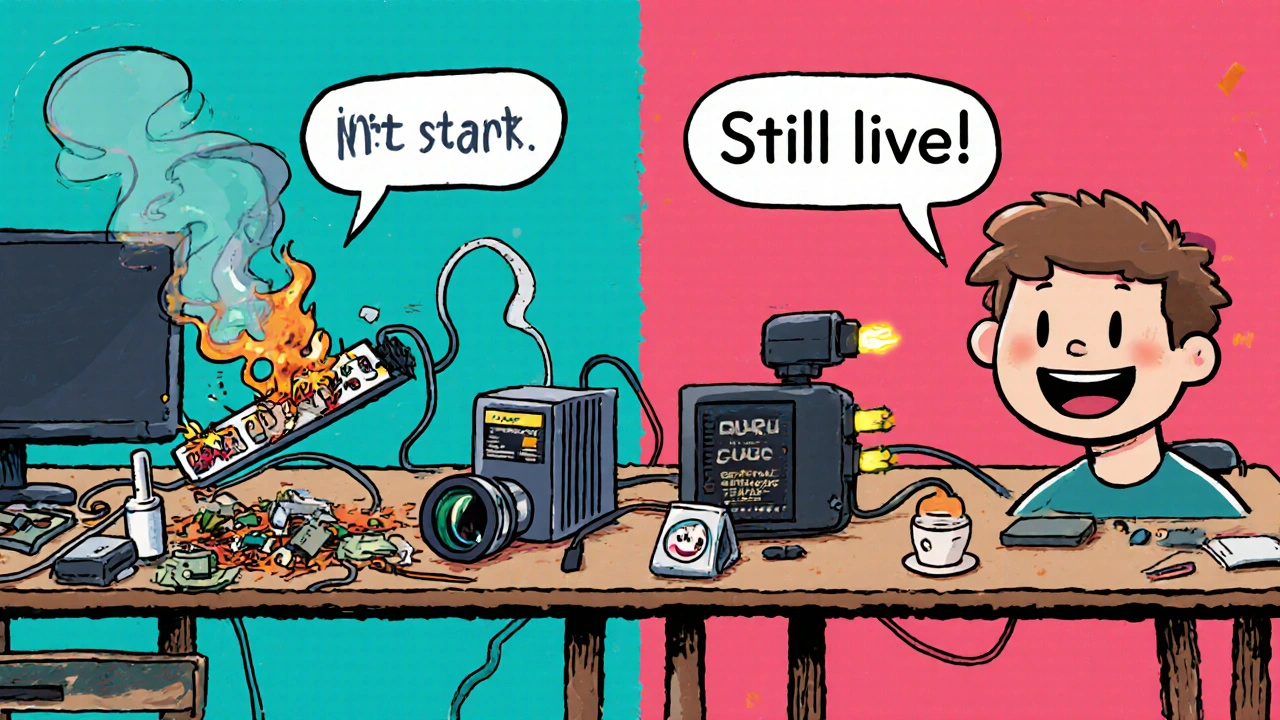
Real-World Scenario: What Happens Without Protection
Last winter, a streamer in Cork lost a Twitch partnership after three straight outages during a charity stream. His setup: a $1,200 PC, $400 mic, $300 camera, all on a $30 power strip. The power went out for 40 seconds. When it came back, his PC wouldn’t boot. The motherboard had a fried capacitor. His audio interface was dead. His camera’s firmware corrupted. He spent €1,800 replacing gear. His viewers moved on. He didn’t stream for six months.That same streamer now uses a CyberPower CP1500PFCLCD UPS with pure sine wave output and a Tripp Lite TLP1208 surge protector for his lights and peripherals. He’s had two power dips since. Both times, his stream kept going. His chat never noticed. His gear stayed safe.
What to Avoid When Buying Protection
Avoid these common mistakes:- Buying a UPS with no battery replacement option. Batteries die in 2-3 years. If you can’t swap it, the whole unit is trash.
- Using a UPS for space heaters, coffee makers, or other high-draw appliances. They drain the battery instantly.
- Ignoring the warranty. Good surge protectors offer connected equipment coverage up to €50,000. Read the fine print-some require you to register within 30 days.
- Plugging a UPS into another UPS. It won’t help. It’ll confuse the power flow and could damage both.
- Assuming a smart plug or Wi-Fi outlet protects you. They offer zero surge protection and zero backup.

How Often Should You Test and Maintain Your Setup
Test your UPS monthly. Most have a test button. Press it. You’ll hear a beep. The lights will flash. Your gear should stay on. If it shuts down, the battery is weak. Replace it. APC and CyberPower batteries cost €40-€60 and last 2-3 years.Check your surge protector every six months. If the protection light is off, it’s dead. Even if it still powers your devices, the surge protection has failed. Replace it. Surge protectors wear out after one or two big spikes-you can’t see it.
Keep your UPS in a cool, dry place. Heat kills batteries faster. Don’t stash it under your desk with your PC’s heat rising. A shelf or cabinet with airflow is best.
Is a UPS Worth It for Casual Streamers?
If you stream once a week for fun? Yes. Even if you don’t rely on it for income, your time matters. Losing a 2-hour stream because of a power glitch is frustrating. Your viewers remember it. Your confidence takes a hit. And if you ever decide to go pro, you’ll wish you had protection from day one.Start small. A 550VA pure sine wave UPS like the APC Back-UPS 550 (€120) can power your PC, router, and mic for 8-10 minutes. Add a €30 surge protector for your lights and camera. Total cost: €150. That’s less than one paid stream’s revenue. It’s insurance for your setup-and your peace of mind.
Final Tip: Don’t Wait for the Big One
Power issues don’t announce themselves. They don’t wait until you’re profitable. They strike when you’re tired, when you’re in the zone, when you’re live. The best time to protect your gear was yesterday. The second-best time is now.Do I need a UPS if I have a generator?
No. Generators take 10-30 seconds to start. Your PC shuts down in less than a second. A UPS bridges that gap. A generator is for long outages. A UPS is for seamless continuity. Use both if you stream for hours daily, but never skip the UPS.
Can I use a power bank as a UPS for streaming?
Not reliably. Most power banks output 5V USB, which won’t power a PC or capture card. Some high-wattage models (1,000W+) exist, but they’re bulky, expensive, and lack clean sine wave output. They’re designed for phones and laptops, not full streaming rigs. Stick with a proper UPS.
What’s the difference between a surge protector and a UPS?
A surge protector stops voltage spikes. A UPS does that and also gives you backup power during outages. All UPS units include surge protection. Not all surge protectors have backup power. For streaming, you need both.
Should I plug my router into the UPS?
Yes. If your internet cuts during a stream, your audience sees a frozen screen-even if your PC is still running. A router on UPS keeps your stream alive. Even a small 150VA UPS can run a router for hours.
How long should my UPS last during a power outage?
For streaming, 5-10 minutes is enough. That’s time to save your stream, shut down safely, and unplug. You don’t need hours. A 650VA UPS with a full load (PC, camera, mic, lights) gives you about 7 minutes. A 1000VA unit gives you 12-15. Always test with your actual gear.

